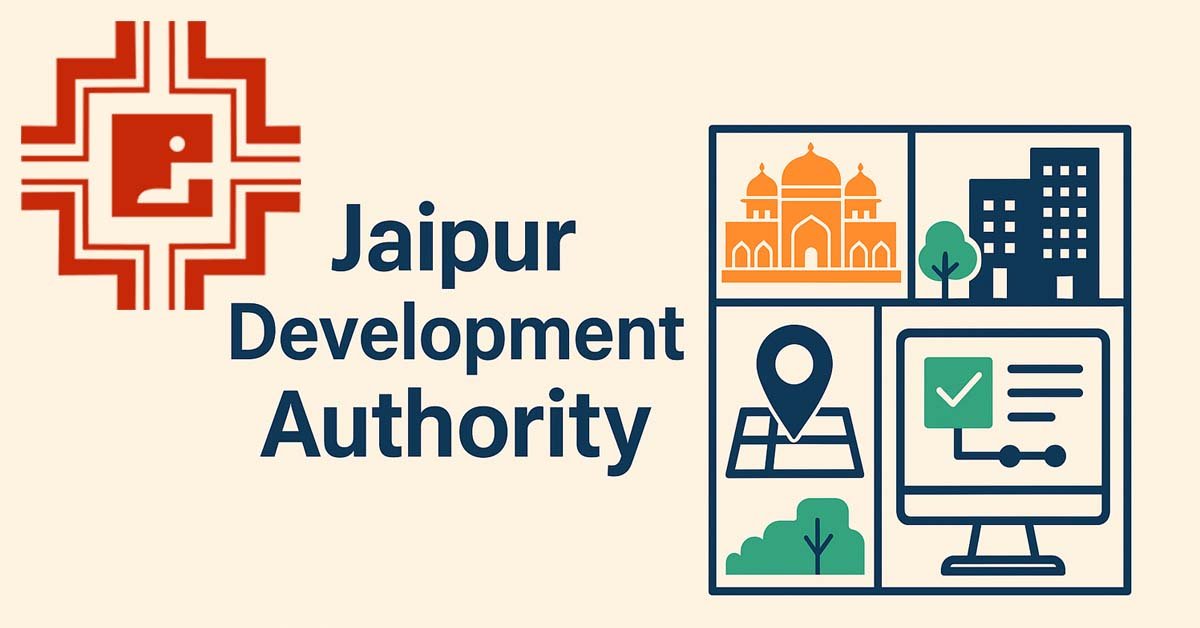UP RERA aims to bring transparency in real estate buying and selling across the city. UPRERA follows strict policies when resolving consumer complaints. Read the blog if you want to know more.
Table of Contents
- 1 UP RERA 2025 Latest Update
- 2 UP RERA Overview
- 3 UP RERA: How to Register a Project under UP RERA
- 4 UP RERA: How to Check Registered Projects on UP RERA?
- 5 UP RERA Specifications
- 6 How to Check Registered Promoters or Agents on UP RERA?
- 7 How to Check the Defaulter Project list on UP RERA?
- 8 UP RERA: How to Register as an Agent under UP RERA
- 9 UP RERA: Document List for Agent in UP RERA
- 10 UP RERA: Details Required By Builder Under UP RERA
- 11 UP RERA: Documents Required for Registration Under UP RERA
- 12 Offline Process To File a Complaint Under UP RERA
- 13 UP RERA: Guidelines for Advertising Real Estate Projects
- 14 UP RERA Contact Details
- 15 Conclusion
UP RERA 2025 Latest Update
UP RERA orders builders to use names similar to sanctioned maps.
27 March 2024: Uttar Pradesh RERA has ordered builders and developers to use the names recorded in the sanctioned map for registered projects. UP RERA said that the names of towers and blocks should also be mentioned during map approval and should be used after approval.
UP RERA made this decision to avoid confusion and delays in the completion of projects due to differences in names. There will be no distinction in the name of occupancy and completion certificates after receipt of the application from the developer when closing the project accounts. Homebuyers were confused by the difference between registered names and names in use.
UP RERA orders promoters to prove legal ownership of project land.
March 26, 2024: The Uttar Pradesh Real Estate Regulatory Authority has demanded that builders and promoters show legal ownership of land. The land on which the developer is applying for project registration is the subject of discussion.
If there is no legal ownership, the promoter must ensure:
The promoter needs permission from the landowners to start the proposed project.
There should be a registered joint development agreement with the land owner for the project.
The developer will have to submit an affidavit with RERA mentioning that the land is free from any encumbrances.
The developer must inform the RERA authority about any obstruction.
It is not legally possible for the developer or promoter to give the title of the units and proportionate share of the land to the allottees if they do not follow these instructions.
UPRERA asks home buyers to include names of co-complainants in complaints
March 19, 2024: Uttar Pradesh Real Estate Regulatory Authority (UPRERA) has told home buyers that the co-allottee must be named in the sale agreement. To do this, all the processes have been completed on the UP RERA portal. This decision has been taken after observing some instances where complaints were settled only after listening to an allottee. Later, another allottee filed a complaint saying that his name was not in the complaint. This facility will be available from March 5, 2024.
“It is not necessary that their interests always coincide, and disputes sometimes occur between such co-allottees or co-owners. The absence of names of co-allottees in the complaint lodged with RERA is a lacuna which cannot be resolved. Complaints, execution of orders and further proceedings take more time than necessary” UP RERA said.
UP RERA Overview
The Real Estate Regulation and Development Act, 2016 (RERA) regulates India’s real estate market. The Act was passed in Parliament in 2016 and came into force on 1 May 2016. However, the 2016 RERA Act has subsets of RERA authorities for each state.
Similarly, Uttar Pradesh has a real estate regulatory body called UP RERA. This institution, RERA UP, was launched on 27 October 2016 and aims to protect home buyers and incentivize investors to invest in real estate in Uttar Pradesh.
UP RERA: How to Register a Project under UP RERA
Follow the following steps to Register a Project under UP RERA:
Step 1: Visit the official website of UP RERA

Step 2: Click on ‘Registration’ in the menu bar, then click on Promoter in the drop-down menu.
Step 3: Enter the mobile number along with the OTP received on your mobile phone. Then click on confirm.
Step 4: A new web page will launch for promoters to register. Enter name, contact details, address, PAN and Aadhar card etc. on that page. The project can be registered once the promoter is registered.
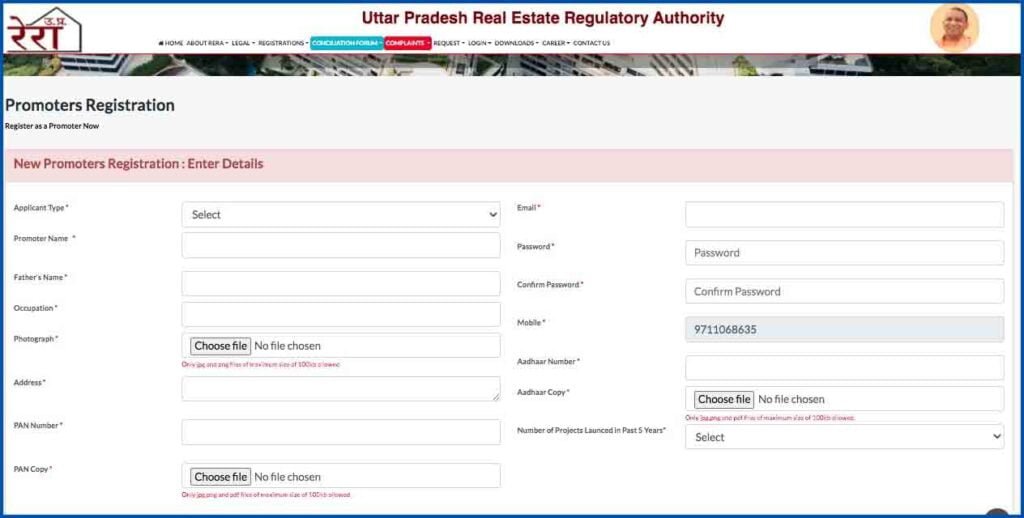
Step 5: Go back to the main page, register and then click on Project. You will now go back to a new login page. You choose user type, name, password and captcha, then click on Login.

Step 6: Now, a form will open, where you have to fill all the required information. Then, pay the registration fee online and complete the registration.
UP RERA: How to Check Registered Projects on UP RERA?
It is advised to check the projects registered on UP RERA website to avoid discrepancies. You can do this easily by visiting the official website of UPRERA. Once on the website, click on Registered Project. You will be asked to fill in name, registration number and promoter details on a new page. You will then be asked to enter the captcha. Now, find the project details and click on View Details. You can also choose to download various information including a project summary.


UP RERA Specifications
UP RERA is beneficial for home buyers, real estate agents and promoters. Some of the features of UP RERA are:
- The objective of this Act is to encourage the real estate sector and to regulate the real estate regulatory authority.
- It makes real estate projects transparent.
- A speedy dispute resolution system has been created for the protection of home buyers.
- A buyer can view all the information about a promoter or builder.
- In case of discrepancies the state real estate regulatory authority should be contacted.
- The authority regulates commercial and residential property transactions.
- All developers and real estate agents have to register with RERA UP. They will have to provide information about the project plan, layout, government approvals, land ownership, sub-contractors etc.
- For violation of the rules, the Appellate Tribunal ensures a punishment of three years in jail or both.
- The home buyer will not suffer any loss if the project is delayed; In this case, the developer is responsible to pay the equal EMI to the consumer.
- It is mandatory for every project with an area of more than 500 square meters or eight apartments to be registered with UP RERA.
How to Check Registered Promoters or Agents on UP RERA?
Check the registered agents or promoters by clicking on important links on the UP RERA website. Click on Registered Promoters if you want to check the promoters; View the list of agents by clicking on Registered Agents. Then fill the name of the promoter or agent, district, tehsil etc. Then click on search. Information of promoters or agents will appear on the screen.
How to Check the Defaulter Project list on UP RERA?
To view the defaulter project list on UP RERA website, you have to visit the important link. Then choose Unregistered Projects; You can now see a list of unregistered projects, including name, location and promoter name, registration number and image.

UP RERA: How to Register as an Agent under UP RERA
Follow the following steps to become an agent in UP RERA:
Step 1: Visit UP RERA website, register and then click on Agent.
Step 2: Enter: Aadhaar number, address proof, personal details, bank details etc.
Step 3: Then click on Save and Pay. Open the payment page; Use credit card, debit card, NEFT, RTGS or UPI to make online payments.

UP RERA: Document List for Agent in UP RERA
To register a project under RERA UP a promoter must submit the following documents:
- PAN Card
- Memorandum of Association.
- Articles of Association.
- Real estate agent details- Name, registered address, enterprise type etc
- Registration particulars
- Last three years ITR
- Address proof of business entity.
UP RERA: Details Required By Builder Under UP RERA
A builder will require certain details while registering a property under RERA. This information will be required:
- Total number of registered apartments
- series of apartments
- carpet area of apartment
- If any further changes are made, consent letters will have to be obtained from the affected people.
- The developer must update the RERA website every three months with pending approvals, available inventory and other details.
- project completion time
- Make sure ads don’t make false commitments
UP RERA: Documents Required for Registration Under UP RERA
To register a project under RERA UP the promoter must provide scanned copies of the following documents:
- PAN Card
- Previous year’s Balance sheet
- Number of parking areas in the project
- The title deed of the promoter or land
- Last three years’ Income Tax Returns
- Project Plan copy
- Encumbrance Certificate project site
- Collaboration agreement or joint agreement
Offline Process To File a Complaint Under UP RERA
A property buyer, developer or real estate agent has the right to file a complaint with RERA under Section 31 of the Real Estate (Regulation and Development) Act, 2016. The applicant can also use the complaint channel. Form M and N. The complaint should have a specific format. The complaint will be resolved within 90 days of filing.
UP RERA: Guidelines for Advertising Real Estate Projects
UP RERA has issued some guidelines for promoting and promoting registered real estate properties. UP RERA has passed these guidelines as per the provisions of Section 37 of the RERA Act.
In case of non-compliance of these rules, the authority can impose penalty on the developer as per Section 63 of the RERA Act. The following are the guidance:
- Display the RERA registration number prominently in advertisements and on your portal or website. RERA registration number should be clearly shown.
- Upload details of the Director with coordinates for correspondence and communication.
- Uploading correct information of registered projects in case of incorrect or misleading information on the portal.
- Activation of helpline to address the queries of buyers in mega projects.
- Having an active phone number to answer consumer questions
- Complete and submit the duly completed registration of the project.
- Submit the records of three bank accounts.
- Use the Model Sales Contract to upload the sales to the portal.
- Upload QPR for approval for extension.
UP RERA Contact Details
Head office:
Naveen Bhavan, Rajya Niyojan Sansthan, Kala Kankar House, Old Hyderabad,
Lucknow – 226007
Regional Office:
H – 169, Chitvan State Rd, Estate Sector, Block H, Gamma II,
Greater Noida, Uttar Pradesh 201308
Contact number: 0522-2781452 (Lucknow), 0120-2326111 (Greater Noida)
Email ID: contactuprera@up-rera.in
Conclusion
RERA UP Act came into force on 27 October 2016. RERA UP aims to protect home buyers and regulate the real estate sector of the state. The state government has also launched a web portal to make work easier for all those participating in the market. The UP RERA website can be used to lodge complaints, register as an agent or promoter or even check the defaulter list.